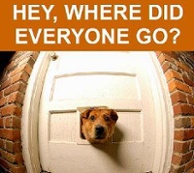At last! ..... 
I now have Wi-Fi fixed up at home with a proper secure password - which means that I can now use the laptop as a laptop is supposed to be used - without having any wires or anything plugged in.
I can now bring it ANYWHERE around the house - in the kitchen, bedrooms - into the toilet if I want to! - I can even sit down the end of the garden with my [wireless] comp and be on the internet.
What's more - anyone else that visits here and has their own comp or tablet or phone, whatever, can do the same. Just ask me for the password (which I have discreetly encumbered around my person) and away ya go.
Cost me £35 - for a little 2-piece gadget which I got in Asda. I wasn't specifically looking for it, I only went in to get milk and teabags, and just happened to see this thingy on sale on the shelf.
There are 2 plugs - with two connecting wires, although only one of those wires is really needed (and the unique password comes with the thing). I plugged one of the plugs into a wall socket. Plug in one of the wires to that, with the other end of the wire being plugged into my router. Then the other plug gets plugged into any other wall socket and that's it! I have it plugged into my bedroom at the moment, as that's nearest to the garden. I (and whoever is with me) can be anywhere within a 300 yard surrounding area and be wirelessly (and securely) connected to the internet.

Of course there's a double-edged good-cop-bad-cop story involved ... (as is always the case with me anyway) - that never-ending seesaw of life ......... ... Well, actually, it's not directly connected at all, but it's just the bad-cop end of the seesaw that also cropped up today alongside my good news ...
... Well, actually, it's not directly connected at all, but it's just the bad-cop end of the seesaw that also cropped up today alongside my good news ...
I somehow managed to banjax the telly in the kitchen, pressed something I shouldn't have I guess and now I just can't get it to work at all! All I did was to press on this [what I thought was a new TV station, as new ones get added all the time] called Showcase Entertainment TV. A message came up saying something like "this is not available on your device" but then it continued with a notification that it was downloading ... so I pressed what I thought was a button - any button - to stop it, but now it seems to be just frozen on that place and no amount of button-pressing will get it to move to any TV station at all. I have turned it off and on a few times, but no change. It's still there - stuck. I'm going to have to get a TV engineer in to sort it. Goodness knows how much that's gonna cost.
Could be worse though I suppose - at least I still have the telly in the sitting room - but there's no recorder with that - and it's a nuisance having to rush to get a cuppa tea in the adverts without missing anything - and also I do like to sit in the kitchen sometimes and watch telly there.
- at least I still have the telly in the sitting room - but there's no recorder with that - and it's a nuisance having to rush to get a cuppa tea in the adverts without missing anything - and also I do like to sit in the kitchen sometimes and watch telly there.
heh heh - I suppose now I'll just have to go on the internet in the kitchen instead ............

I now have Wi-Fi fixed up at home with a proper secure password - which means that I can now use the laptop as a laptop is supposed to be used - without having any wires or anything plugged in.
I can now bring it ANYWHERE around the house - in the kitchen, bedrooms - into the toilet if I want to! - I can even sit down the end of the garden with my [wireless] comp and be on the internet.

What's more - anyone else that visits here and has their own comp or tablet or phone, whatever, can do the same. Just ask me for the password (which I have discreetly encumbered around my person) and away ya go.
Cost me £35 - for a little 2-piece gadget which I got in Asda. I wasn't specifically looking for it, I only went in to get milk and teabags, and just happened to see this thingy on sale on the shelf.
There are 2 plugs - with two connecting wires, although only one of those wires is really needed (and the unique password comes with the thing). I plugged one of the plugs into a wall socket. Plug in one of the wires to that, with the other end of the wire being plugged into my router. Then the other plug gets plugged into any other wall socket and that's it! I have it plugged into my bedroom at the moment, as that's nearest to the garden. I (and whoever is with me) can be anywhere within a 300 yard surrounding area and be wirelessly (and securely) connected to the internet.

Of course there's a double-edged good-cop-bad-cop story involved ... (as is always the case with me anyway) - that never-ending seesaw of life .........
 ... Well, actually, it's not directly connected at all, but it's just the bad-cop end of the seesaw that also cropped up today alongside my good news ...
... Well, actually, it's not directly connected at all, but it's just the bad-cop end of the seesaw that also cropped up today alongside my good news ...I somehow managed to banjax the telly in the kitchen, pressed something I shouldn't have I guess and now I just can't get it to work at all! All I did was to press on this [what I thought was a new TV station, as new ones get added all the time] called Showcase Entertainment TV. A message came up saying something like "this is not available on your device" but then it continued with a notification that it was downloading ... so I pressed what I thought was a button - any button - to stop it, but now it seems to be just frozen on that place and no amount of button-pressing will get it to move to any TV station at all. I have turned it off and on a few times, but no change. It's still there - stuck. I'm going to have to get a TV engineer in to sort it. Goodness knows how much that's gonna cost.

Could be worse though I suppose
 - at least I still have the telly in the sitting room - but there's no recorder with that - and it's a nuisance having to rush to get a cuppa tea in the adverts without missing anything - and also I do like to sit in the kitchen sometimes and watch telly there.
- at least I still have the telly in the sitting room - but there's no recorder with that - and it's a nuisance having to rush to get a cuppa tea in the adverts without missing anything - and also I do like to sit in the kitchen sometimes and watch telly there.heh heh - I suppose now I'll just have to go on the internet in the kitchen instead ............



 ... I want somewhere that I can get back to - especially if they announce they needed to take the thing away!
... I want somewhere that I can get back to - especially if they announce they needed to take the thing away!  (after paying £50 for the visit alone!) ...
(after paying £50 for the visit alone!) ... I left this post half-written, as I had a sudden brainwave ............ All this has nudged me to fish out the black box (TV set top which is supposed to be able to put Freeview on the old TVs that didn't have it - forget whatchyacallem ... analogue? monologue? .... Anyway, I found it! I know I tried setting it up before, more than once, but without success. I thought well ya don't lose anything by trying again. EUREKA!!!
I left this post half-written, as I had a sudden brainwave ............ All this has nudged me to fish out the black box (TV set top which is supposed to be able to put Freeview on the old TVs that didn't have it - forget whatchyacallem ... analogue? monologue? .... Anyway, I found it! I know I tried setting it up before, more than once, but without success. I thought well ya don't lose anything by trying again. EUREKA!!!  It's getting better ...............
It's getting better ............... 



 Top Blues
Top Blues